Quick Plugin Page Creator
Follow these steps to create your plugin page quickly and easily.
To create a plugin page, click Create New Page.
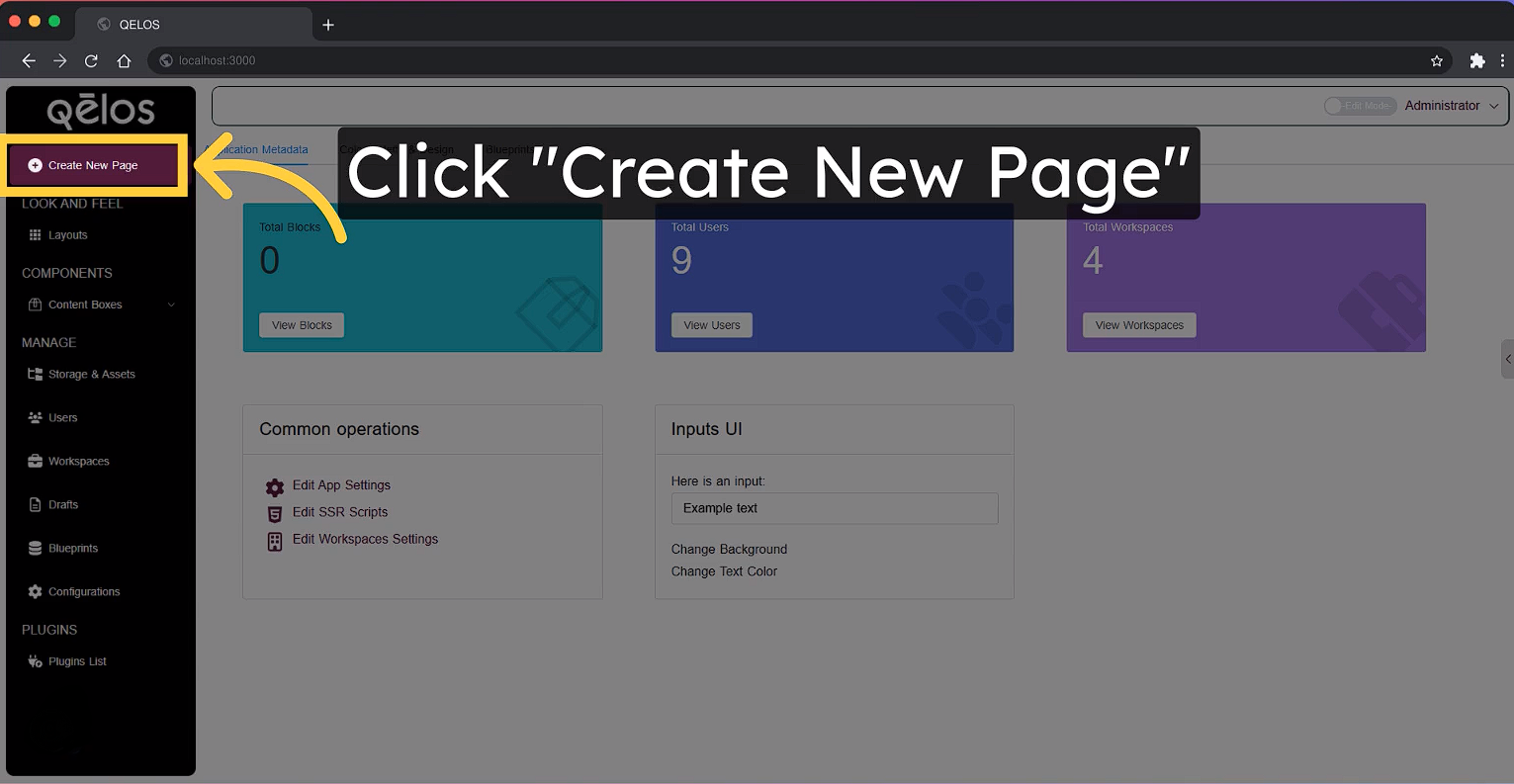
Then, click Select Plugin List.
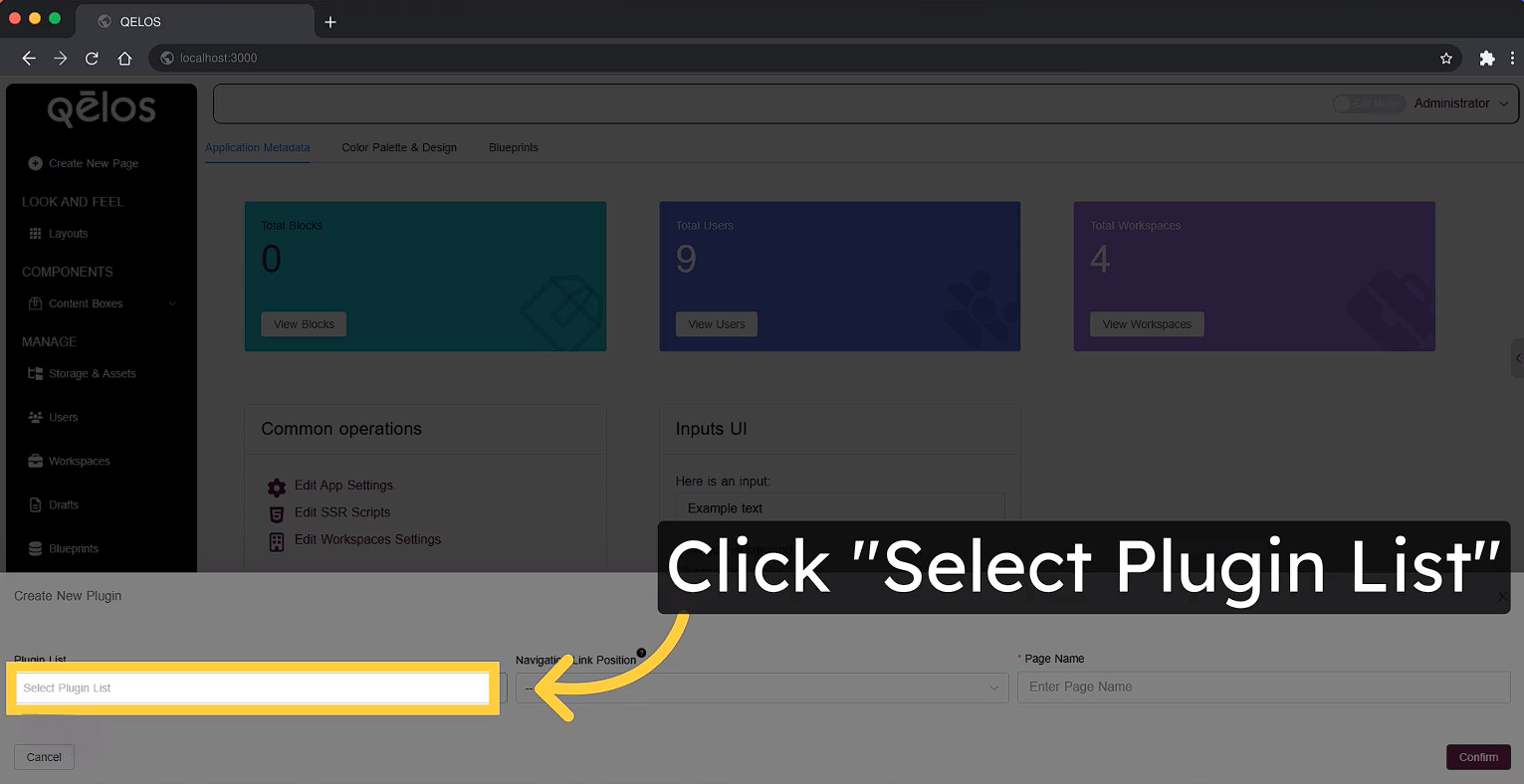
and choose Add New Plugin.
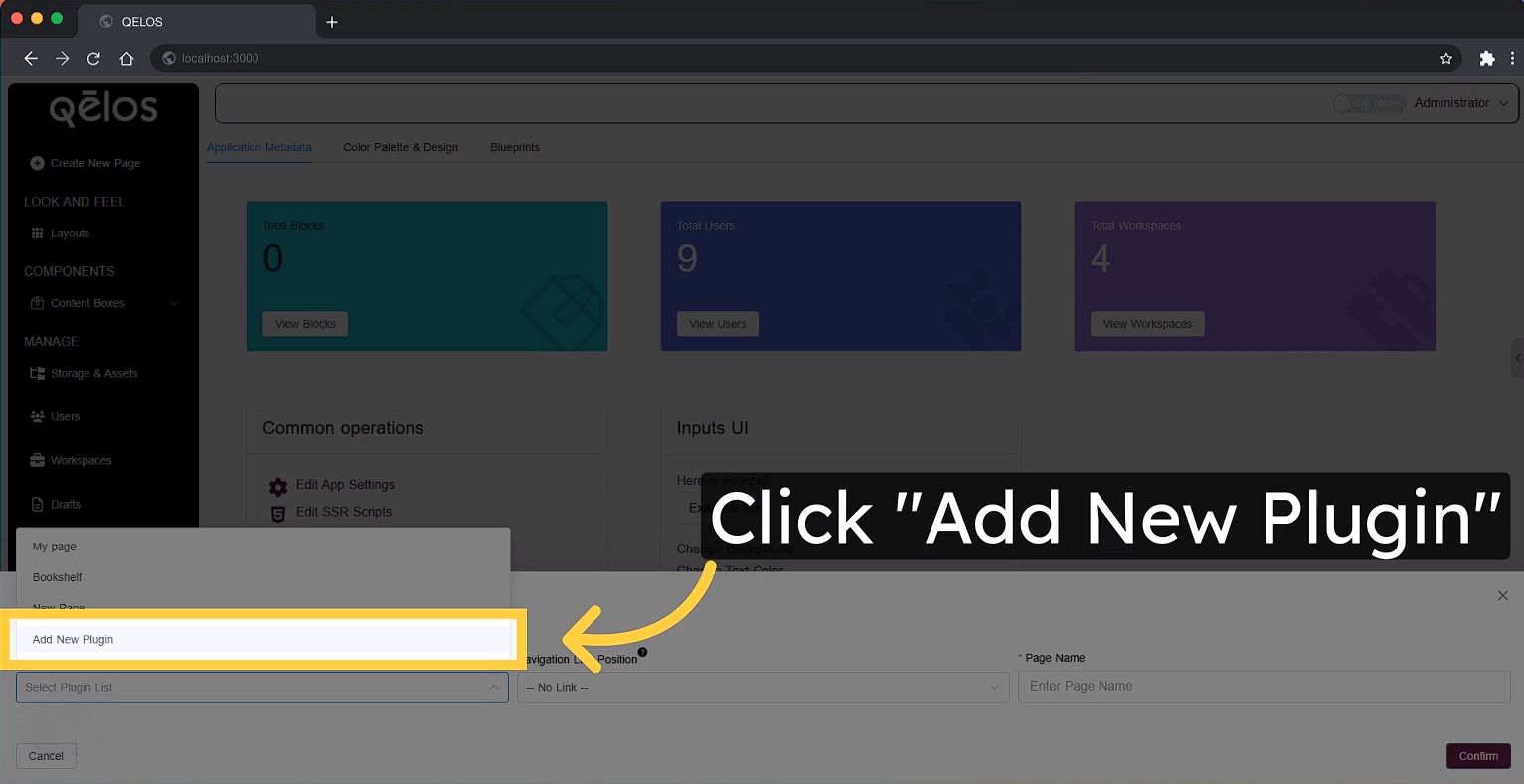
In the Navigation Link Position section, click No Link and select the position where the link to your plugin page will appear.
For example, you can choose Top area of Navbar.
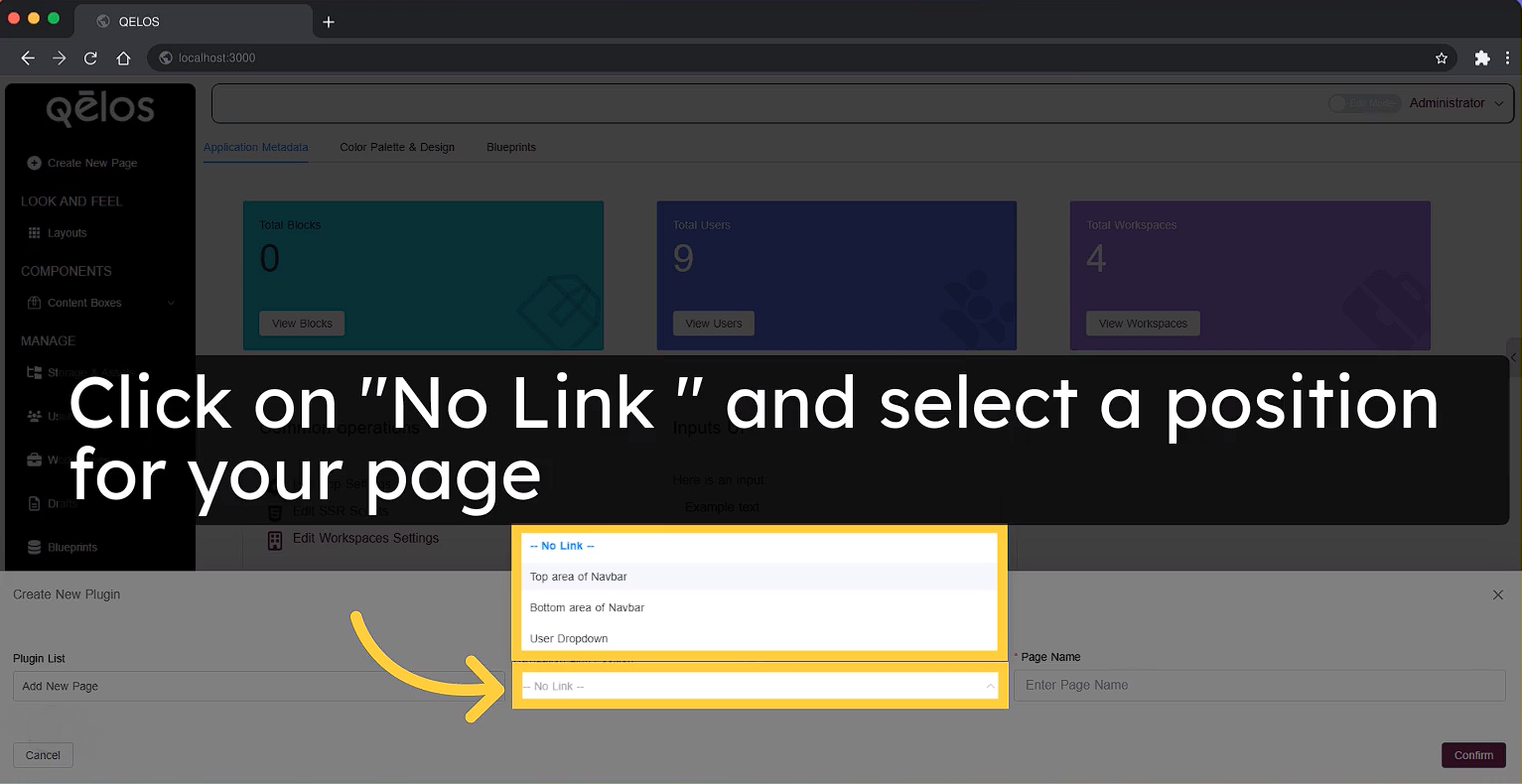
In the Page Name section, enter a name for your plugin page.
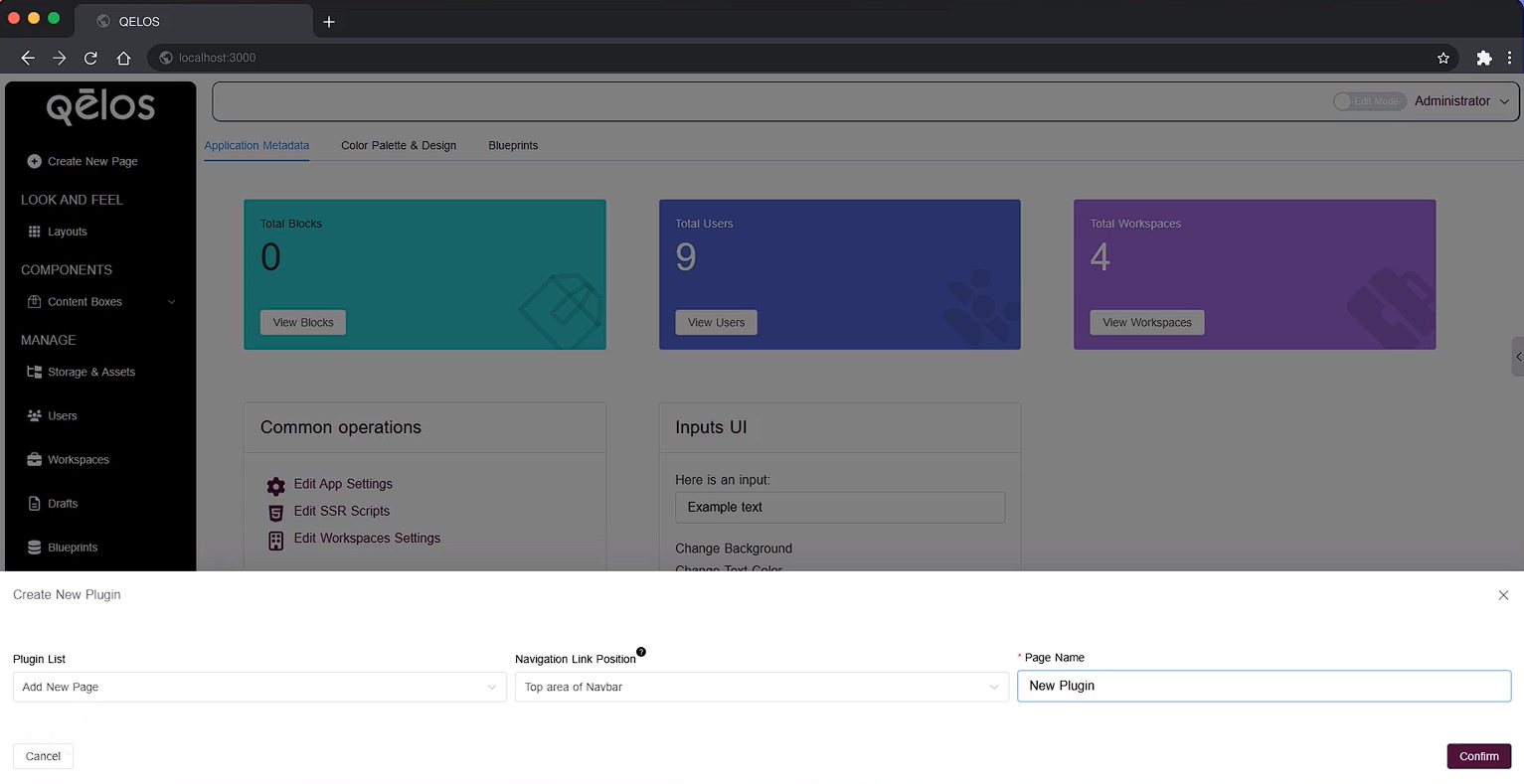
Click Confirm to save your settings and create the page.
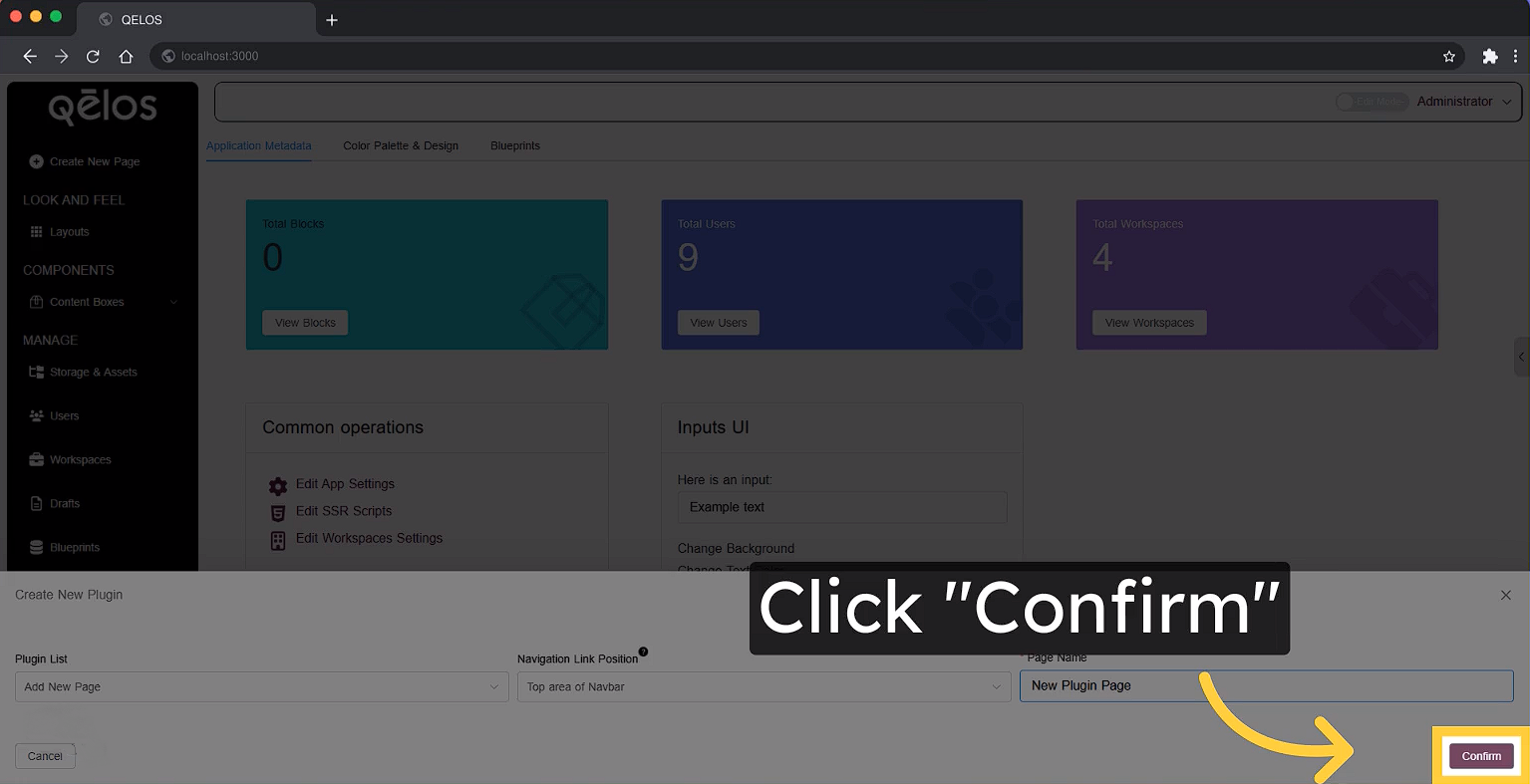
Now, you can see your plugin page if you selected Top area of Navbar.
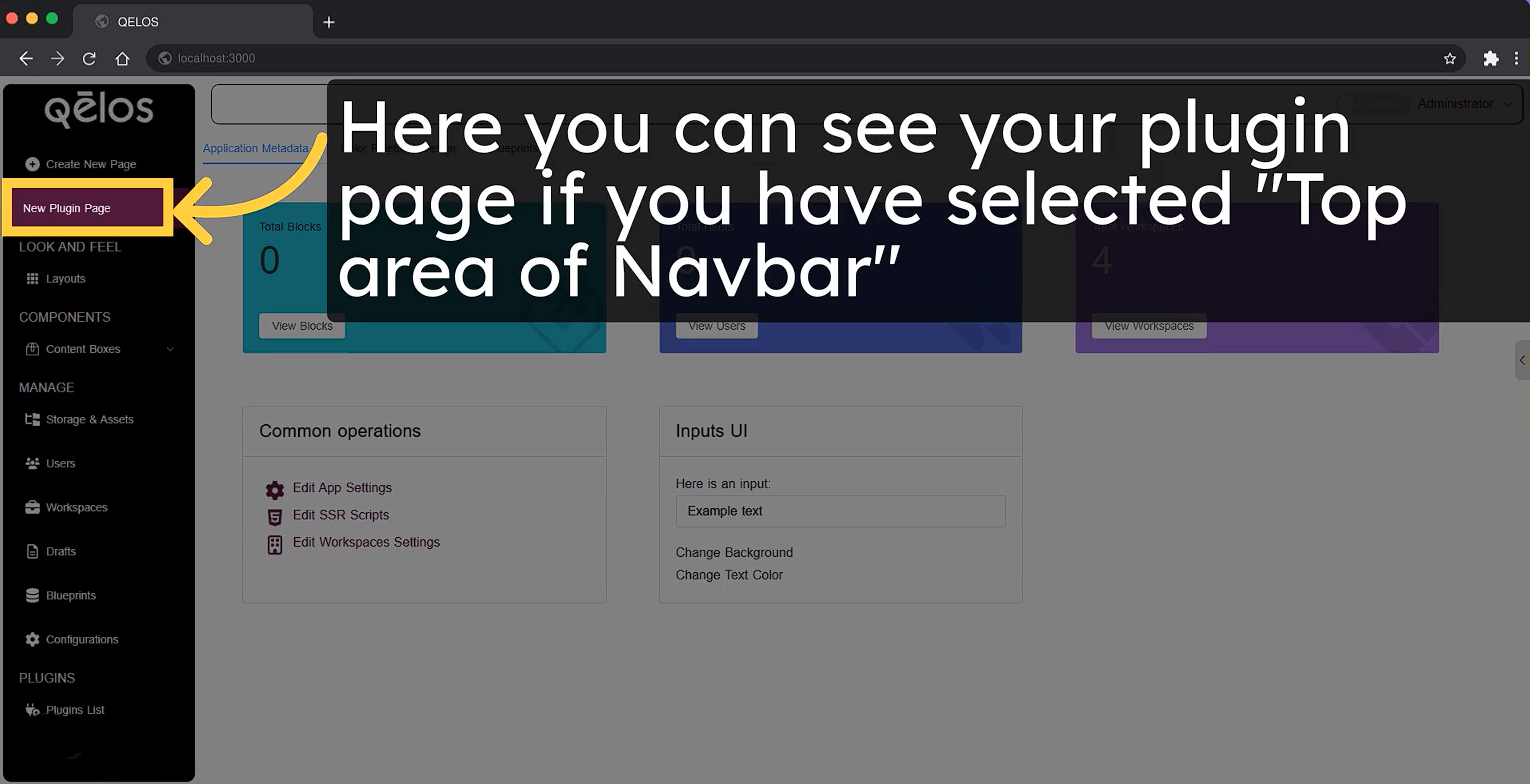
Additionally, your plugin is available in the Plugins List section.
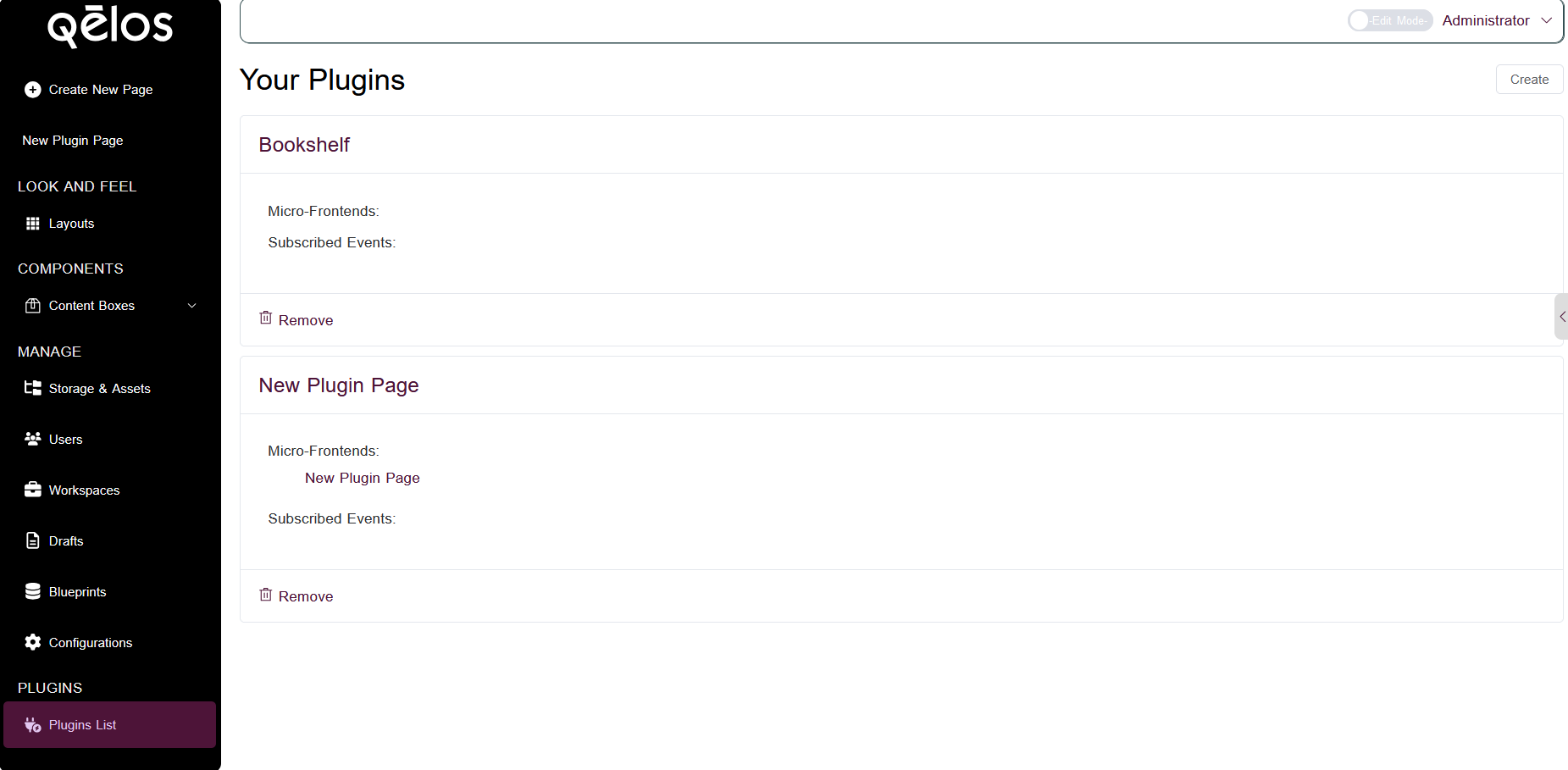
Click the link below to start using the tools for quick page creation.
Plugin Page Editor: Learn how to effectively use the tools for quick page creation.
